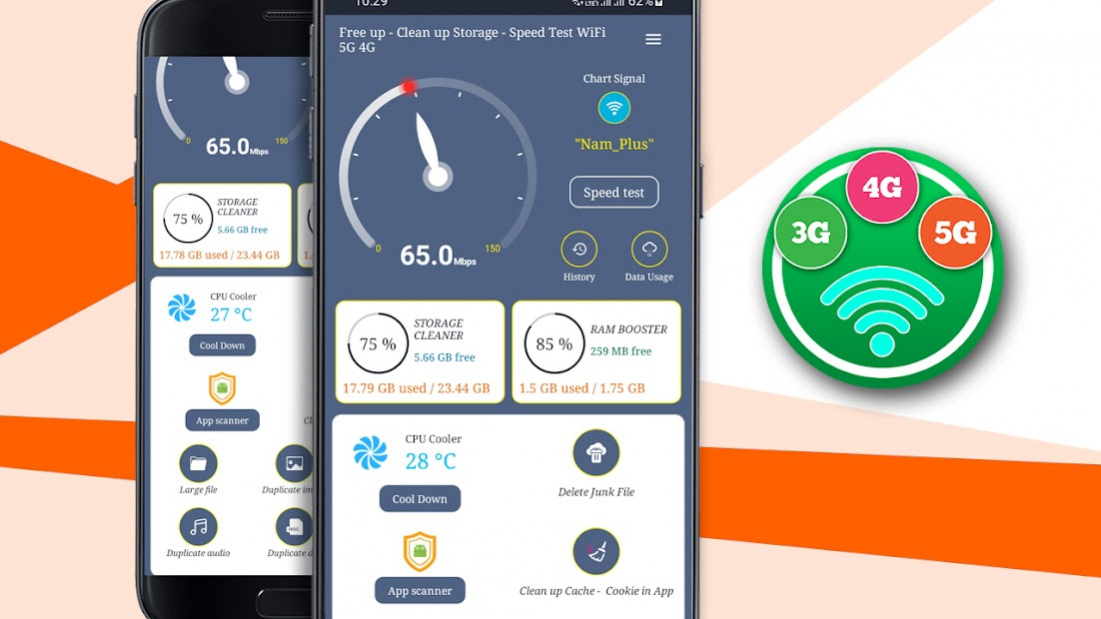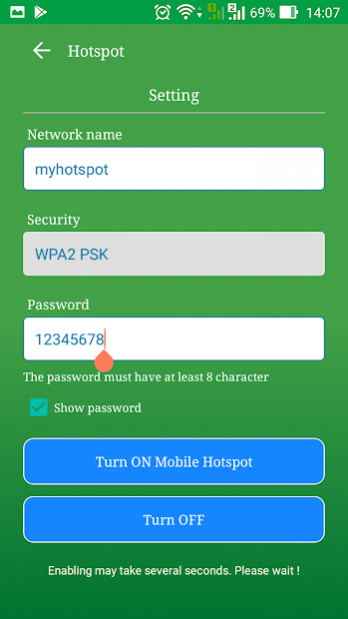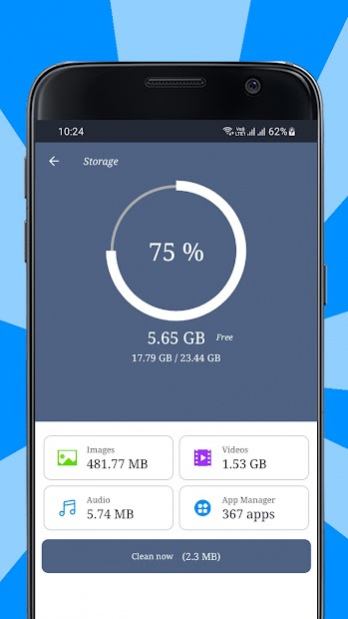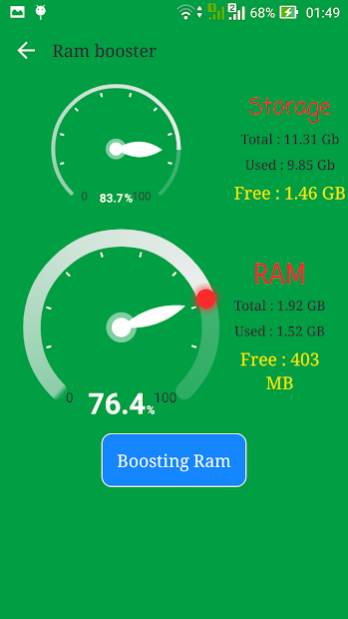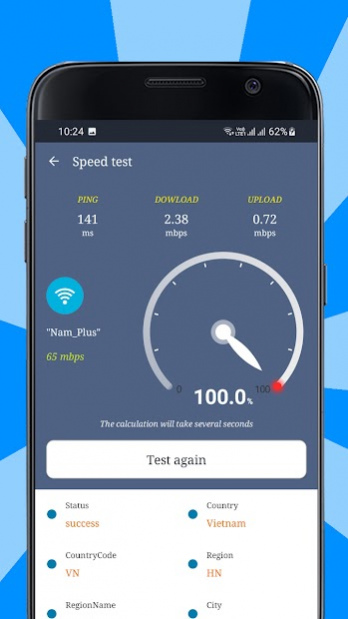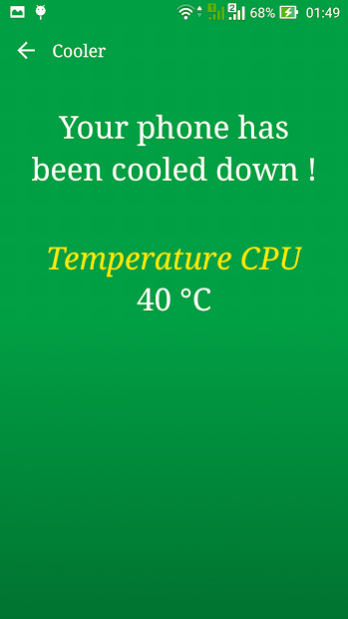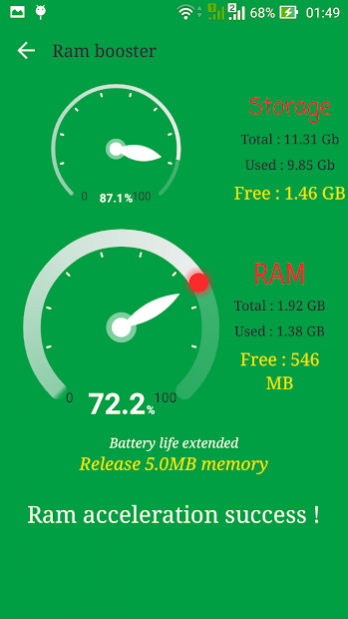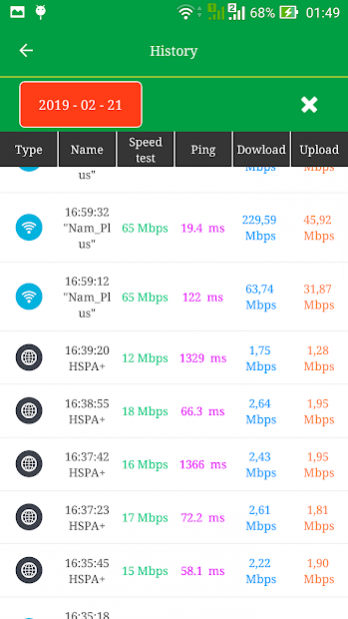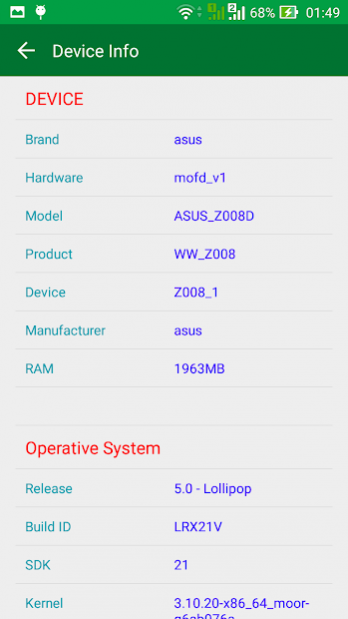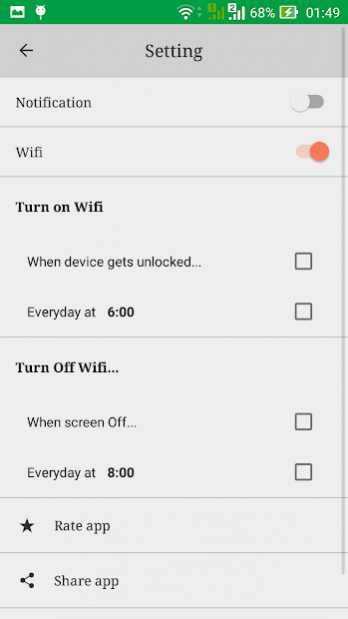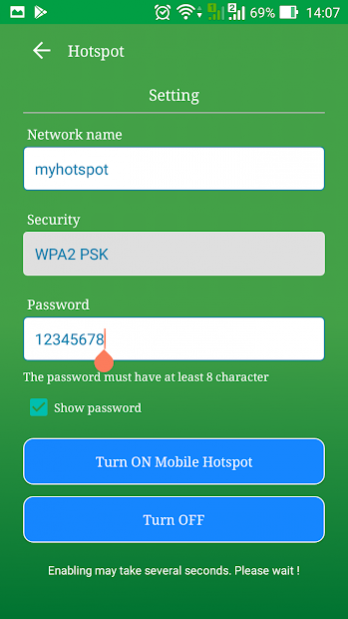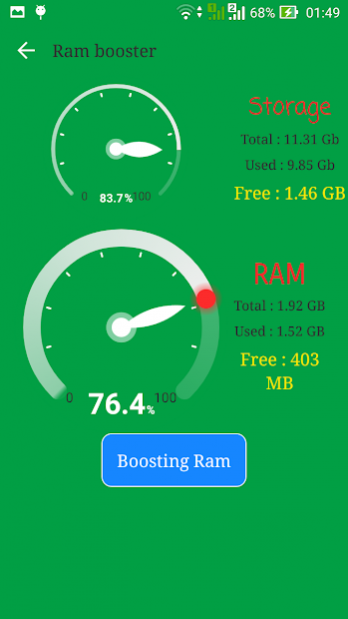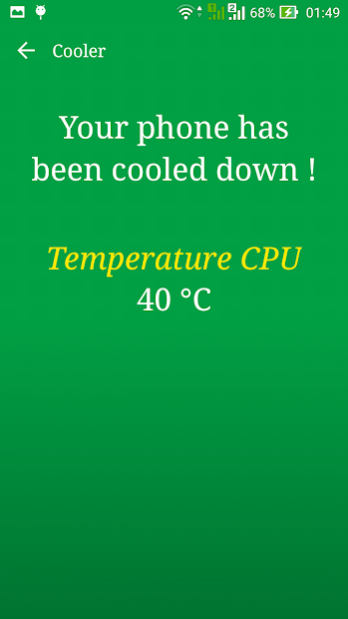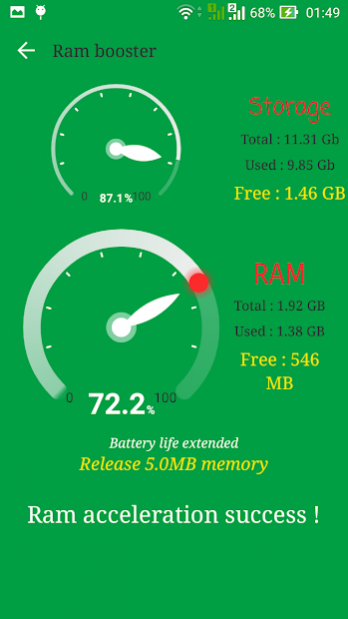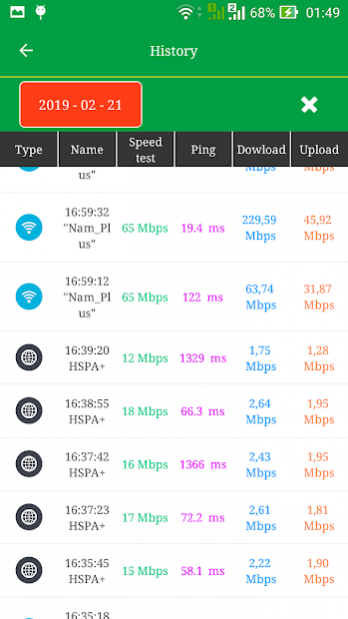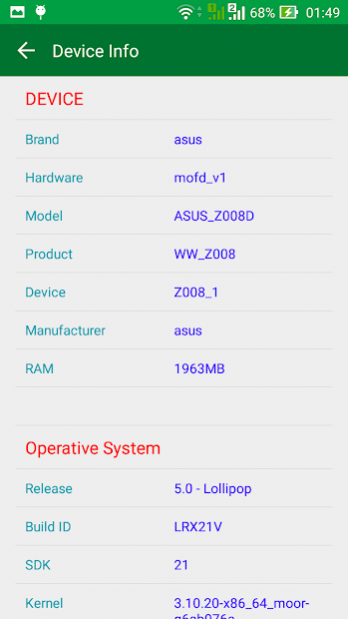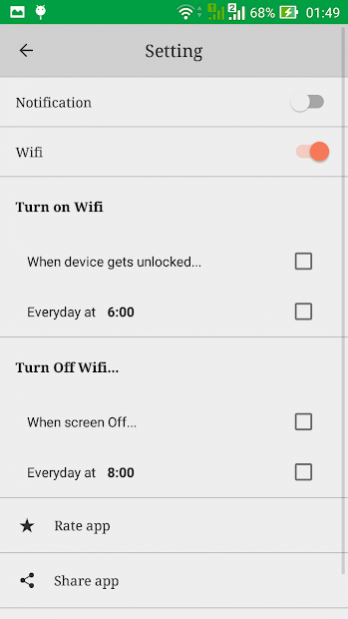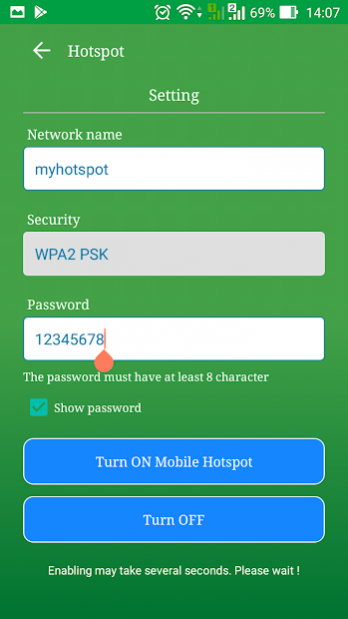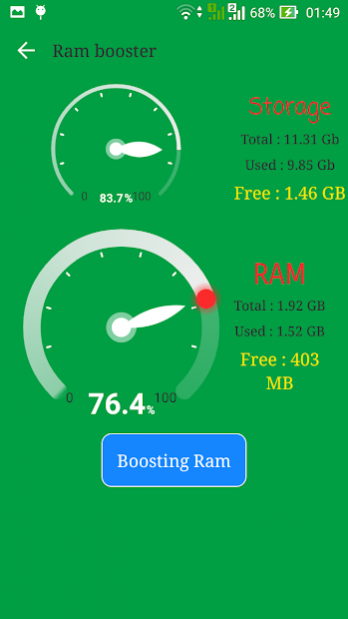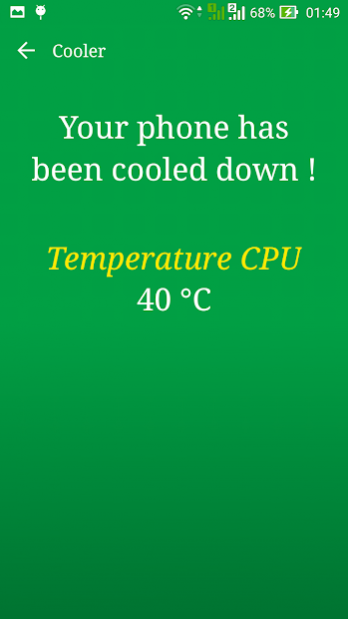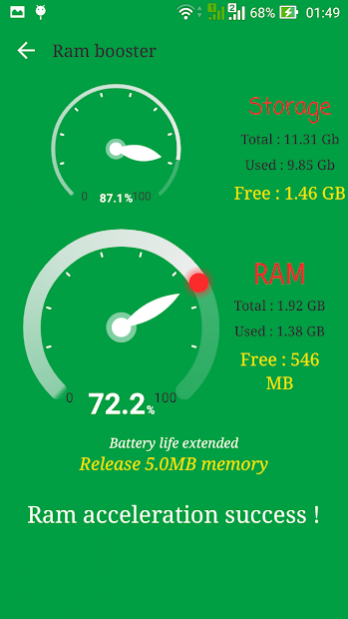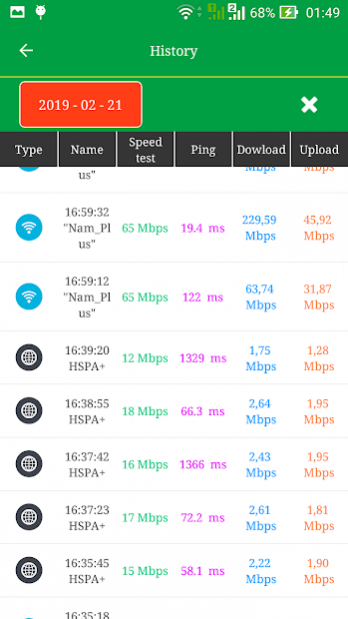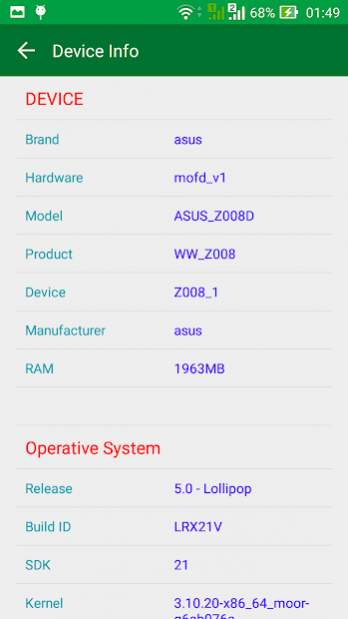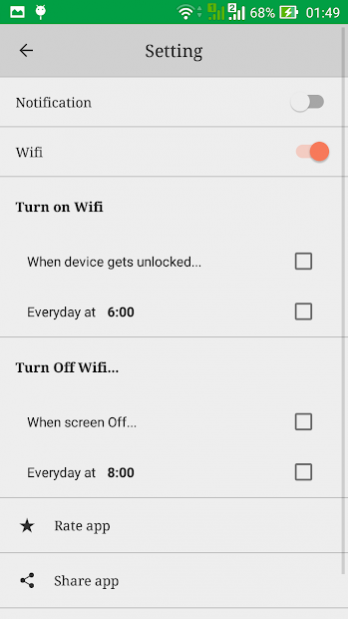Free up & Clean up Storage - Speed Test WiFi 5G 4G 1.7
Free Version
Publisher Description
The "Free up & Clean up Storage - Speed Test WiFi 5G 4G" app tools will help you do the following:
- Speed Test for Android
- Measure speed for WiFi, 5G, 4G LTE, HSPA+, 3G networks
- Chart signal strength meter by unit dBm
- Cool down your phone.
- Monitor Data usage and tracking history of speedtest
- Free up Ram space
- Clear Cache by cleaning cookie of app running
- Clean up your storage space to speed up your phone
- Clean junk file in cache memory and download folder
- Delete large files
- Delete duplicate files: photo, music mp3, mp4, audio, video, documents and other files: *.zip, *.apk, *.rar
- App Scanner and checker
***Featured***
1. Monitor network speed for mobile
- Speed check WiFi, 5G, 4G LTE, HSPA+, 3G networks
- Measure the upload network speed
- Measure the download network speed
2. Mobile Chart Signals:
- Measure signal strength of 2G, 3G, 4G, 5G, WiFi and show dBm chart real-time.
- Network speed meter for WiFi, 2G, 3G, HSPA+, 4G LTE, 5G networks
3. Phone Cooler Master
- Cool down your phone by detecting overheating applications consuming battery and closing applications that cause hot smartphone device
- Real-time temperature monitoring to monitor CPU usage
4. Free up ram
- If the temperature is too hot, the ram release function will cool down the CPU and cool the phone.
- Clean up Ram space to increase phone memory capacity
5. Clear Cache
- Clean up cache to free up the memory used by the application to store its cookies.
6. Storage cleaner
The "Clean up storage space" tool will help users manage the phone's storage capacity, freeing up memory areas in the folders photo, video, audio mp3, mp4 files and documents other files. To perform the cleanup function, the function needs the user to grant file access permission for the function to free up memory.
7. Junk cleaner
- Clean up junk in memory and delete redundant files in memory and download folders to speed up your phone
8. Delete large files
- List all large files on your phone and you can select some useless large files to delete it
* Note: Only delete photos, video mp3, mp4 and audio files.
9. Delete duplicate files: photos, music mp3, mp4, audio, video, documents and other files: *.zip, *.apk, *.rar
10. App Scanner and checker
11. Save and display the history of connection speed data that transfers data
- Show the number of measurements and test network speed
- Tells you the speed at each time of measurement
- Displays the internet speed for network connection and the amount of data usage.
USEFUL:
- Easy to use and convenient
- Quickly, handle within 10-20 seconds
- Do not disclose network information out.
Thank you for installing and using the application "Free up & Clean up Storage - Speed Test WiFi 5G 4G"
We look forward to your comments so we can update the app better and better.
Thanks & good luck in life.
About Free up & Clean up Storage - Speed Test WiFi 5G 4G
Free up & Clean up Storage - Speed Test WiFi 5G 4G is a free app for Android published in the System Maintenance list of apps, part of System Utilities.
The company that develops Free up & Clean up Storage - Speed Test WiFi 5G 4G is Speed Check by wifispeedtest.top. The latest version released by its developer is 1.7.
To install Free up & Clean up Storage - Speed Test WiFi 5G 4G on your Android device, just click the green Continue To App button above to start the installation process. The app is listed on our website since 2021-08-19 and was downloaded 11 times. We have already checked if the download link is safe, however for your own protection we recommend that you scan the downloaded app with your antivirus. Your antivirus may detect the Free up & Clean up Storage - Speed Test WiFi 5G 4G as malware as malware if the download link to com.speedtest5g.speedcheck4g is broken.
How to install Free up & Clean up Storage - Speed Test WiFi 5G 4G on your Android device:
- Click on the Continue To App button on our website. This will redirect you to Google Play.
- Once the Free up & Clean up Storage - Speed Test WiFi 5G 4G is shown in the Google Play listing of your Android device, you can start its download and installation. Tap on the Install button located below the search bar and to the right of the app icon.
- A pop-up window with the permissions required by Free up & Clean up Storage - Speed Test WiFi 5G 4G will be shown. Click on Accept to continue the process.
- Free up & Clean up Storage - Speed Test WiFi 5G 4G will be downloaded onto your device, displaying a progress. Once the download completes, the installation will start and you'll get a notification after the installation is finished.